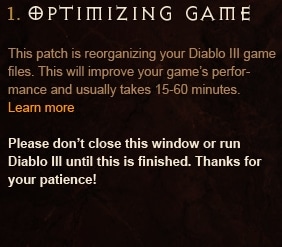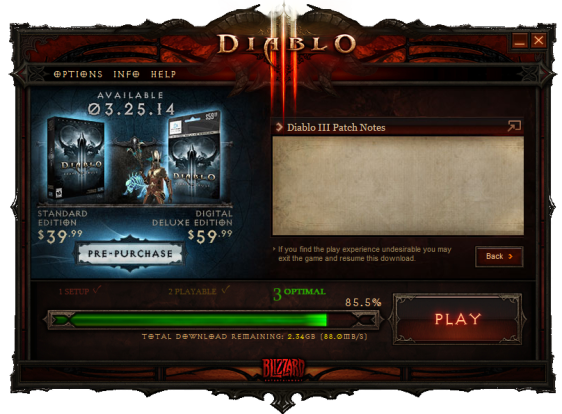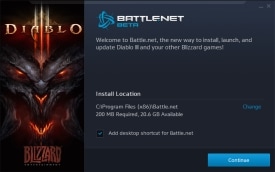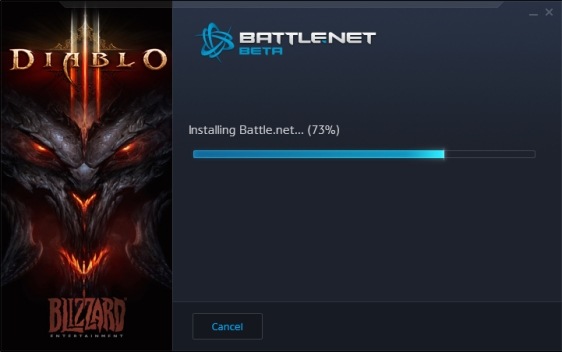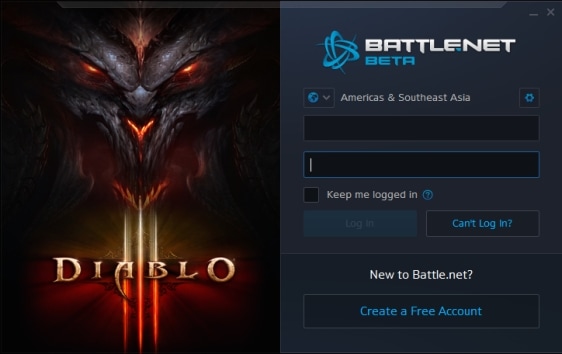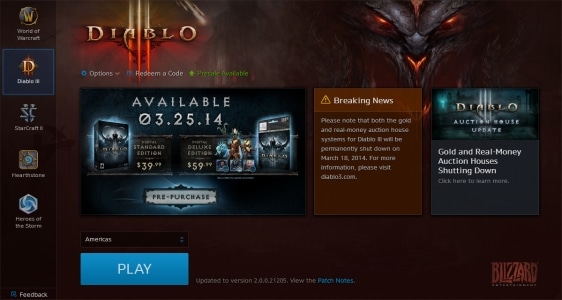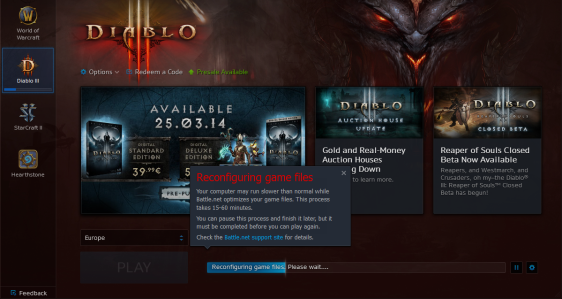As we announced a little while back, with the upcoming release of patch 2.0.1, your Diablo III launcher will be automatically updated to our new desktop app for Battle.net. You can upgrade now if you like, but if you haven't done so yourself by the time patch day rolls around, here’s a quick heads up about what you can expect.
Step 1: Optimize!
When you start your Diablo III launcher for the first time after Patch 2.0.1 launches, you'll receive a quick tools update, and then you'll be prompted to begin the process of optimizing your Diablo III installation.

It could take a while—anywhere from 15 to 60 minutes, even on a monster machine—but it's an important part of prepping for Patch 2.0.1 and Reaper of Souls.
Step 2: Download!
Next your Diablo III launcher will download the rest of the data you need—you'll see the usual red, yellow, and green data indicator during this process. How much data you'll need to download depends on how much background-downloading you've done already.
Step 3: Click Play and Log in to the Game
Once the Play button lights up, you can click it to enter the game and dive into the new Patch 2.0.1 content! Your launcher won't actually be updated to the desktop app Battle.net until the next time you start it up—so slay as many demons as you want, and then quit only when you've sated your bloodthirst.

Step 4: Start Up Diablo III Again
The next time you launch Diablo III, you'll be greeted with a pop-up screen letting you know your launcher is about to be updated to Battle.net.
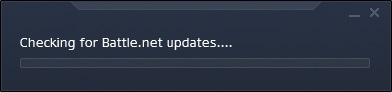
Click Start Installation to start the process.
It shouldn't take too long, but keep in mind you may need to click a Restart Now button at some point during the installation process.
Step 5: Welcome to Battle.net!
When you see the Battle.net login prompt, enter your account information, and click Log In.
Once you see the screen below, you're done!
Click Play from the app's Diablo III screen to get back into the game at any time (you won’t have to log in again), or launch the game from your desktop as usual. For more information on Battle.net, check out the Battle.net web page and Support article.
Heads up for those who've already upgraded their launcher to Battle.net (or who plan to do so before Patch 2.0.1 launches):
On patch day, you will also have to go through a code-optimization process similar to what's outlined Step 1 above. Expect it to take 15 to 60 minutes or so, and keep in mind your computer might run a little slower than usual during the process.
That's it! Happy hunting!